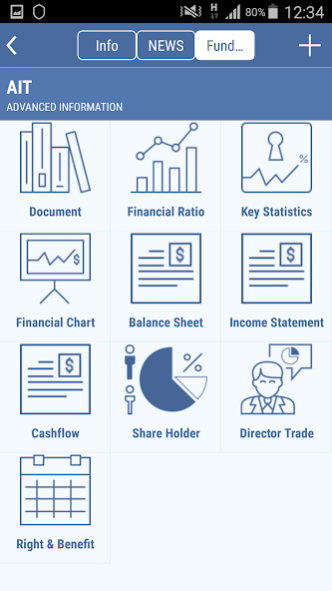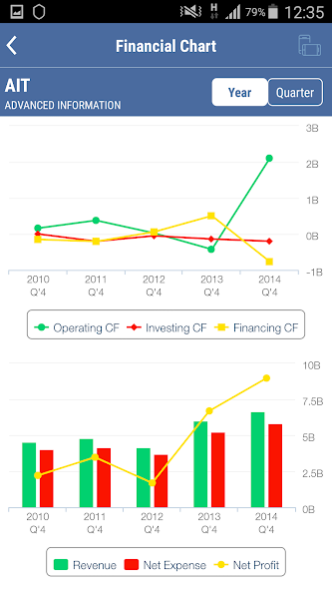PST StockPick 1.07
Free Version
Publisher Description
'PST Stock Pick' is an extension application of the 'POEMS Mobile' exclusive for Phillip's investors and absolutely FREE, providing real-time stock updates, real-time stock price alert, stock technical graph including stock scan system suit to investors in fundamental and technical levels, etc.
แอพพลิเคชั่นข้อมูลหุ้นสำหรับนักลงทุน ตลาดหลักทรัพย์ หุ้นไทย กราฟหุ้น Stock Scan
- ดูข้อมูลหุ้น ราคาหุ้น SET แบบ Real time และ Historical หุ้นย้อนหลัง 30 ปี (ตั้งแต่ตลาด SET เปิด)
- ดูกราฟหุ้น, Candlestick, กราฟเส้น ราย 1 นาที, 15 นาที, 60 นาที, 120 นาที, วัน, สัปดาห์, เดือน พร้อม volume
- Technical Indicator EMA, SMA, FSTO, MACD, RSI, Volume, OBV, Bollinger Bands, ADX, SSTO, Parabolic SAR, Williams %R กำหนดปรับค่าได้เอง
- ดู Technical Indicator NVDR, Fund Flow แยกตามกลุ่มนักลงทุน, P/E, P/BV, Volume
- วาด Trend Line, Fibonacci Retracement, วัด measurement กราฟได้
- ดูราคา Bid/Offer วิ่งแบบสดๆ Real time พร้อม Bid/Offer History ย้อนหลังระหว่างวัน
- แนะนำสัญญาณซื้อขายตาม Technical Indicator ต่างๆ
- กราฟข้อมูล Price Performance เปรียบเทียบกับกราฟ sector และ SET
- ข้อมูลข่าวสารการลงทุนแยกตามรายหุ้นจากหลายแหล่งข้อมูล
- ข้อมูล Fundamental ดูงบการเงินรายไตรมาสและรายปีย้อนหลัง 5 ปี
- กราฟ Fundamental Chart และ Financial Ratio สำคัญๆ ย้อนหลังมากกว่า 10 ปี
- ระบบสแกนหุ้นพื้นฐาน
- ระบบสแกนหุ้นมาตรฐานตาม Fundamental ข้อมูลงบการเงิน, ข้อมูล Financial Ratio, Market Cap, Volume
- ระบบสแกนหุ้นมาตรฐานตาม Technical Signal
- สูตรสแกนหุ้นเบื้องต้นตาม Techncal Signal และ Fundamental มากกว่า 20 สูตร
- ระบบสแกนหุ้นจากการซื้อขายส่วน NVDR
- ระบบสแกนหุ้นจาก Volume/Value Trade เฉลี่ยย้อนหลัง
- ระบบสแกนหุ้นจาก Pattern Candle Stick
- ระบบสแกนหุ้นระดับสูงตาม Fundamental ข้อมูลงบการเงิน
- ระบบแสกนหุ้นเทียบตามค่าเฉลี่ย Sector
About PST StockPick
PST StockPick is a free app for Android published in the Accounting & Finance list of apps, part of Business.
The company that develops PST StockPick is Phillip securities (Thailand) PCL.. The latest version released by its developer is 1.07.
To install PST StockPick on your Android device, just click the green Continue To App button above to start the installation process. The app is listed on our website since 2019-03-27 and was downloaded 2 times. We have already checked if the download link is safe, however for your own protection we recommend that you scan the downloaded app with your antivirus. Your antivirus may detect the PST StockPick as malware as malware if the download link to th.in.poems.android.stockpick is broken.
How to install PST StockPick on your Android device:
- Click on the Continue To App button on our website. This will redirect you to Google Play.
- Once the PST StockPick is shown in the Google Play listing of your Android device, you can start its download and installation. Tap on the Install button located below the search bar and to the right of the app icon.
- A pop-up window with the permissions required by PST StockPick will be shown. Click on Accept to continue the process.
- PST StockPick will be downloaded onto your device, displaying a progress. Once the download completes, the installation will start and you'll get a notification after the installation is finished.